Experiencing IPTV freezing can be incredibly frustrating, especially when you’re in the middle of your favourite show. In this blog, we look at common reasons for IPTV freezing. We also share helpful tips to fix the problem and enjoy smooth streaming.
Common IPTV Freezing Issues
Inadequate Internet Speed: The leading cause of IPTV freezing every 10 seconds is insufficient internet speed. A minimum of 7-10 MBPS for downloads and 1-3 MBPS for uploads is necessary; anything less can result in frequent interruptions.
Network Overload: Heavy network traffic, particularly during peak hours, can lead to regular IPTV freezing. Streaming performance can be negatively affected when several devices are connected to the same network.
Poor Router Performance: An old or weak router may have trouble handling IPTV streaming. This can lead to freezing every 10 seconds.
Server Overload: If the IPTV service provider’s servers are too busy, users might face issues. This can cause the service to freeze every 10 seconds. Old devices may not work well with IPTV services. This can lead to freezing every few seconds.
Troubleshooting IPTV Freezing Every 10 Seconds
Restarting your router and device
To restart your router, unplug it from the power source. Wait for about 30 seconds, then plug it back in. This can help reset the link and fix problems for now.
Restart the Device: Try restarting your IPTV or streaming app. If the gadget keeps freezing, restarting it can fix the problem.
Check your internet connection and make it better.
Test Your Speed: Do a speed test to see if your internet link can download and upload at speeds of 7 to 10 Mbps and 1 to 3 Mbps, respectively. When your internet speed is slow, things can freeze and pause.
Wired Connection: Connect your router directly to the IPTV device with an Ethernet cable. Do not use Wi-Fi. Most of the time, wired links are more stable and can help with buffering problems.
Optimizing IPTV Settings For IPTV freezing
Adjusting video quality settings
Resolution: Lowering the resolution of the streamed content can ease the load on your internet connection. This may help reduce freezing issues. If you keep getting interrupted, pick a lower-quality choice.
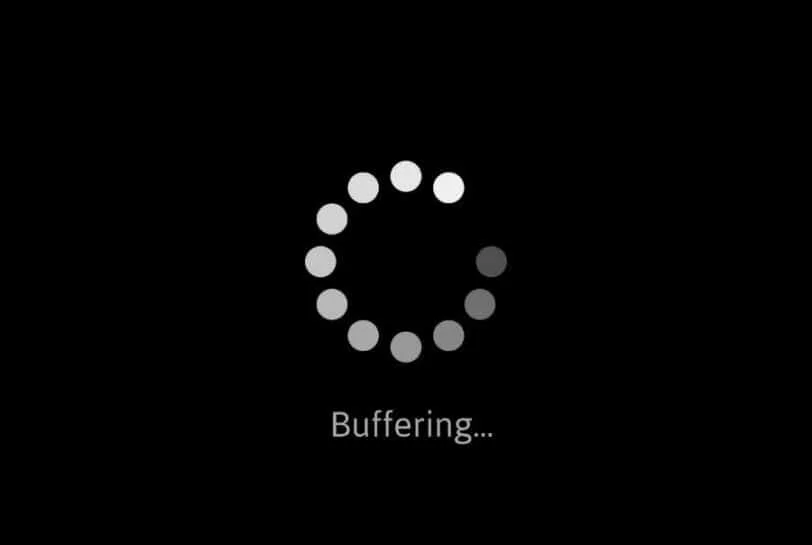
Frame Rate: You can also help keep the movie from freezing by lowering the frame rate. Less bandwidth is needed for lower frame rates, which makes playing smoother.
Clearing the cache and updating the software
Clearing Cache: Clearing the cache of your IPTV app can remove temporary files. This may help fix the freezing problem. You can clear the app’s cache by going to its settings.
Updates for software: Make sure that both your IPTV device and the app have the most recent versions of their software. Developers often put out updates to fix bugs and make things run better, including making streaming more stable.
Looking at IPTV Hardware
Look at the gadget specifications to see if they are compatible:
Ensure your IPTV device has the proper hardware and software for the best results. Issues with how well things work together can lead to buffering and freezing during streaming. Check the device’s RAM, processor, and list of compatible codecs to ensure playback goes smoothly.
Application Updates: Keep your IPTV apps updated. This helps avoid software conflicts and ensures they work with the latest streaming protocols. Bugs can be fixed, and updating apps can improve general performance.
If you need to, think about upgrading your tools.
Type of Device: If your device is old, streaming high-definition video may be too much to handle. To improve your IPTV-watching experience, consider getting a newer device with more memory and processing power.
Upgrading your router or modem can improve streaming. It does this by giving you better network stability and faster internet speeds. Buying good networking gear can help cut down on buffering and freezing problems.
If You Face IPTV freezing, contact the IPTV Service Provider.
Getting in touch with your IPTV provider
If you are having problems with IPTV buffering or freezing, you must call your IPTV service provider for help. Tell them about the problems you are having. This way, they can help fix the issues and improve your viewing experience.
Asking about server speed and changes to channels
Talk to your IPTV service provider. Ask if they are testing their servers or changing channels to improve performance. Moving feeds to different servers can eliminate buffering and freezing problems and improve the streaming quality.
Also Read: Streaming Unrestricted in 2024: Broadbands in the UK That Support IPTV
Testing IPTV Performance Because of IPTV Freezing
Conducting speed tests
Bandwidth Check: Users should regularly test their internet speed. This helps make sure it meets the minimum needs for smooth IPTV streaming. You need a stable link with enough bandwidth to avoid buffering and interruptions during playback.
Stability of the link: Check for jitter and packet loss to see how stable your network link is. You need a reliable connection with low latency for a smooth IPTV viewing experience with no lags or pixelation.
Keeping an eye on network traffic and congestion
Most-Used Times: Keep an eye on when your network is busiest because more people using it at once can lower the quality of your IPTV viewing. Plan your viewing for times when the network isn’t as busy so that you get the best service.
Quality of Service: Use the quality service settings on your router to prioritize IPTV traffic. Users can reduce delays by deciding the most important IPTV packet. This helps create a smooth viewing experience, even with other devices on the network.
Utilizing External IPTV Freezing Factors
Putting your router in a better spot for signal strength
Best Placement: Put your router in the middle of your home for the best signal strength and range. Please don’t put it near things that block the Wi-Fi signal, like walls or other objects.
Elevate your router to a higher spot, like a shelf or wall mount. This helps improve the signal and reduces interference from furniture or walls.
Antenna Alignment: Make sure the antennas on your router are lined up correctly so that the signal gets to more places. By tilting or adjusting the antennas, you can get better wireless coverage and join faster for IPTV streaming.
Minimizing the disturbance that other electronic gadgets produce
Determine and resolve any potential sources of interference, such as cordless phones, microwave ovens, and other electronic devices operating on comparable frequencies. Keep these items away from the router to maintain the most stable connection possible.
Wireless Channels: To avoid colliding with other networks, change the wireless channel on your router. Choosing a channel that isn’t as busy can improve signal quality and make signal interference less likely to happen while IPTV streaming.
Signal Boosters: Use signal boosters or range extenders to improve wireless reception in places with weak signals. These gadgets can help eliminate dead spots and ensure there is always a connection so you can watch IPTV without stopping.
Must Read: How to Deal with OneStream IPTV Block in the UK?
Looking for Professional Help With IPTV Freezing
Consulting technical support for advanced troubleshooting
If you have ongoing IPTV problems after trying to fix them, consider getting help from a professional. These experts can help with specific technical issues by giving advanced diagnostics and answers.
Remote Assistance: Many IPTV service providers offer help from afar. Technicians can access your device and find problems remotely. This can speed up solutions and simplify troubleshooting, leading to a faster conclusion.
Troubleshooting Tools: Technical support teams use special tools and resources. These help them find and fix complex issues that basic troubleshooting cannot solve. Using their Knowledge can help users get past technology problems quickly and easily.
Considering professional installation services
Optimal Setup: Professional installation services guarantee that your team correctly sets up your IPTV equipment. This helps you get the best viewing experience. This includes lining up satellite dishes, ensuring network links work best, and fine-tuning settings for the best results.
Customizable Solutions: Installation professionals can make unique solutions to your needs and settings. They can tell you where to put antennas, routers, and other devices so that the signal is most potent and disturbance is at its lowest.
On-Site Support: Professional installers provide on-site help to solve installation or technical issues during setup. Their Knowledge can help users get past problems with installation and get the most out of their IPTV system.
Conclusion and Recommendations (IPTV freezing)
Summarizing crucial tips and strategies for coping with IPTV freezing
Professional Help: For advanced answers to IPTV problems that won’t go away, you can get help from technical support and experienced installers.
Ideal Setup: For the best viewing experience, install and set up your IPTV equipment properly.
Specialized Knowledge: Technology support teams know how to solve complex technology problems because they have the right tools and information.
Customized Solutions: Installation experts can make suggestions based on how your system is set up to work best.
Recommendations for keeping a seamless IPTV experience
Regular Maintenance: Keep your internet speed within the suggested ranges to prevent buffering and freezing issues.
Stay updated: Regularly update your IPTV system software and firmware to improve performance.
Network Optimization: If you want faster video speeds, consider upgrading your internet plan or changing your network setup.
Quality Equipment: To get the most out of your IPTV-watching experience, buy high-quality equipment. Watch Connectivity: Pay attention to changes in your internet speed and fix any problems immediately.
Sharry M Price is a trusted IPTV expert with over 8 years of experience in streaming technology, IPTV apps, and device optimisation. Sharry creates practical guides, honest reviews, and how-tos to help users get the best out of their IPTV experience.

Leave a Reply